Now you've created a resource type, you can add resources to it.
Once you've created a resource type, you'll be directed to the 'create resource' page for that type and you can add resources to it.
Give your resource a name and set whether you'd like this resource to be avaiable for multiple bookings at the same time.
Click on 'Save Resource' and you'll be taken to the 'View Resources' page where you can see a brief summary of your resources.
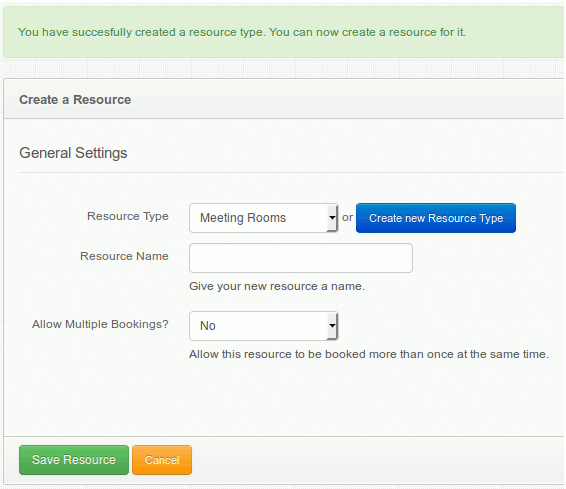
Here you can view, edit, and delete your resources.
If any of your resources are bookable. You can now start booking them out by clicking on the 'Booking' button, top right.
Click 'Next' below for an overview of Booking.
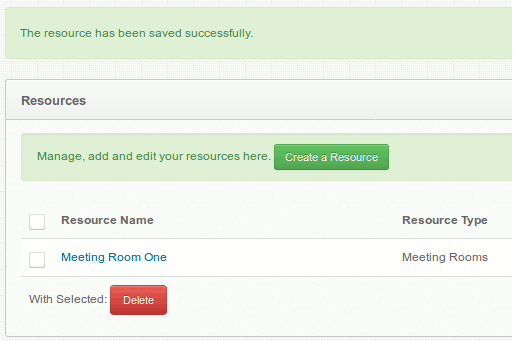
ChurchBox: Church Administration powered by Church123
ChurchBox © Copyright 2011 - 2025 | Contact Us